Table of Contents
ToggleIntroduction
In our connected world, secure communication has never been more important. With cyber threats constantly looming, it’s essential to ensure that the data exchanged over the internet remains safe. Secure Socket Layer (SSL) technology plays a vital role in this, acting as the backbone of secure internet communication. But how does SSL work, and why is it so crucial for online security? This article will dive into the details of SSL, exploring its functionality, benefits, and how it keeps your data safe from prying eyes.
What is SSL?
SSL( Secure Socket Layer) is a security protocol that creates an encrypted connection between a web server and a web browser. This encrypted link ensures that all data passed between the server and browser remains private and integral. Over the years, SSL has evolved, and its successor, Transport Layer Security (TLS), now handles the most secure connections. However, many people still use the term “SSL” to refer to this technology.
Why SSL is Essential for Online Security
SSL is not just a luxury; it’s a necessity for any website that handles sensitive information. Here’s why:
- Protecting Data in Transit: SSL encrypts data, making it unreadable to anyone who intercepts it. This protection is crucial for securing personal data, credit card numbers, and other sensitive information.
- Building Trust with Users: Websites that use SSL are marked with a padlock icon in the browser, signaling to users that their connection is secure. This visual cue builds trust and encourages users to interact with the site.
- Importance for SEO and Website Rankings: Search engines like Google prioritize secure websites, meaning that SSL is also essential for improving your site’s SEO and visibility.
How SSL Works
At its core, SSL relies on a process known as the SSL handshake, which establishes a secure connection between the server and the client. The process involves the exchange of encryption keys and certificates, which authenticate the server and ensure the integrity of the connection.
The SSL Handshake: Step-by-Step
Initiation of the Handshake
The SSL handshake initiates when the client, like a web browser, sends a “client hello” message to the server. This message shares details about the client’s SSL capabilities and preferred settings.

Authentication and Key Exchange
In reply, A “server hello” message along with its SSL certificate is sent by Server. This certificate contains the server’s public key, which the client uses to verify the server’s identity and establish a secure connection.
Session Keys Creation
Once the server is authenticated, the client and server generate session keys, which are used for encrypting and decrypting the data exchanged during the session. This process ensures that the communication is secure and cannot be easily intercepted.
Types of SSL Certificates
SSL certificates come in different types, each providing varying levels of validation and security.
Domain Validation (DV) Certificates
DV certificates are the simplest type of SSL certificate, offering encryption but little identity verification. They’re easy to get and are commonly used for personal websites. Let’s Encrypt is famous certificate authority which provides certificates. In Ubuntu you can easily install certificate using CertBot utility.
Steps
Install python
sudo apt install python3Install Certbot on webserver( apache or nginx)
sudo /opt/certbot/bin/pip install certbot certbot-apachesudo /opt/certbot/bin/pip install certbot certbot-nginxCreate a Symlink
sudo ln -s /opt/certbot/bin/certbot /usr/bin/certbotCreate Certificate
sudo certbot --apache -d domainname.com -d www.domainname.comNow follow the prompt with requested details
Organization Validation (OV) Certificates
OV certificates offer a higher level of validation, requiring the certificate authority to verify the organization’s identity before issuing the certificate. They are suitable for business websites.
Extended Validation (EV) Certificates
The highest level of security and validation is provided by EV certificates. These certificates require thorough verification of the organization and are marked by a green address bar in the browser, signaling the highest trust level.
Wildcard and Multi-Domain Certificates
Wildcard certificates cover all subdomains of a domain, while multi-domain certificates can secure multiple domains with a single certificate.
How to Identify SSL on a Website
Recognizing whether a website uses SSL is simple. Look for the “HTTPS” in the URL and the padlock icon in the browser’s address bar. Clicking on the padlock provides details about the SSL certificate, including its validity and issuing authority.
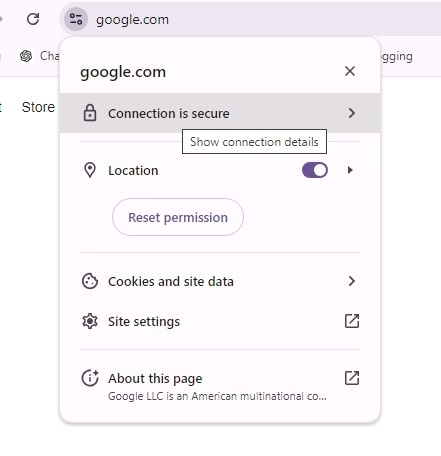
The Role of SSL in E-commerce
In e-commerce, SSL is indispensable. It protects sensitive customer information, such as credit card details, during transactions. By ensuring secure connections, SSL enhances customer trust, which is crucial for online businesses.
How to Implement SSL on Your Website
Choosing the Right SSL Certificate
The first step in implementing SSL is selecting the appropriate certificate for your website’s needs. Consider the type of website, the level of validation required, and your budget.
Installing SSL on Your Server
Once you’ve obtained an SSL certificate, the next step is installation. How to do this depends on your web hosting company and server setup.
Configuring Your Website to Use HTTPS
Finally, configure your website to use HTTPS by updating your website’s URLs and redirecting HTTP traffic to HTTPS. This step ensures that all communications are securely encrypted.
Common SSL Problems and Their Solutions
Expired Certificates
An expired certificate is one of the most common SSL errors. Renew your SSL certificate before it expires to avoid disruptions in secure communication.
Mixed Content Issues
Mixed content happens when a secure website loads elements (like pictures or code) from non-secure sources. Fix mixed content issues by ensuring all resources are loaded over HTTPS.
Incorrect Certificate Chain
A faulty certificate chain can make browsers think your SSL certificate isn’t trustworthy. Ensure your server is properly configured and that the full certificate chain is installed.
SSL and Performance: Myths vs. Reality
Many believe that SSL slows down websites, but this is a myth. Modern SSL implementations are highly efficient, and any performance impact is negligible. Additionally, the adoption of HTTP/2 with SSL can even improve website speed.
SSL Vulnerabilities and How to Mitigate Them
Heartbleed and Other Vulnerabilities
While SSL is secure, it is not immune to vulnerabilities like Heartbleed. Keeping your SSL certificate up-to-date with regular updates and patches is crucial for security.
Best Practices for SSL Security
Follow best practices, such as using strong encryption algorithms, regularly updating your SSL certificates, and monitoring for vulnerabilities, to ensure robust SSL security.
The Future of SSL and Internet Security
As the internet evolves, so does SSL. The transition to TLS 1.3 represents a significant advancement in security, offering faster, more secure connections. Staying updated on emerging trends and technologies will be crucial for maintaining online security.
Conclusion
SSL is the cornerstone of secure internet communication, protecting data and building trust between users and websites. Understanding how SSL works and implementing it correctly is essential for anyone managing a website or online service. By staying informed and following best practices, you can ensure your online presence remains secure.
FAQs
1. What is the difference between SSL and TLS?
SSL is the predecessor of TLS. While both are encryption protocols, TLS is the more secure and updated version of SSL.
2. How to identify if a website has SSL?
Look for “HTTPS” in the URL and the padlock icon in your browser’s address bar.
3. Is SSL necessary for all websites?
While SSL is crucial for websites handling sensitive information, it’s recommended for all websites to build trust and improve SEO.
4. Can SSL slow down my website?
No, modern SSL implementations are efficient, and any performance impact is minimal. In some cases, SSL can even enhance website performance with HTTP/2.
5. What happens if my SSL certificate expires?
An expired SSL certificate will cause browsers to display a warning, potentially deterring visitors and hence it is necessary to renew the certificate.


One Response